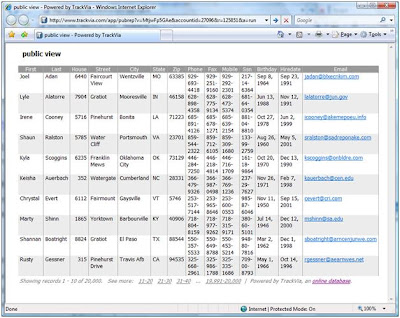TechCrunch posted one interesting article Kevin Merritt wrote (CEO and founder of blist), on how blist was used in Obama-Biden Transition, to disclose the names of donors to the transition project. Congratulations to Kevin as his product was chosen by Obama team over the competing services.
TechCrunch posted one interesting article Kevin Merritt wrote (CEO and founder of blist), on how blist was used in Obama-Biden Transition, to disclose the names of donors to the transition project. Congratulations to Kevin as his product was chosen by Obama team over the competing services.What I want to clear up is how other web-based products would handle this, in case the choice was made in favor of products I review in my blog.
So I exported data from Obama-Biden-Donor-List and tried to test following services capibility to handle it.
 I managed to import the data in 6 copy/paste shots, importing 10 000 records each time. This is how it looks:
I managed to import the data in 6 copy/paste shots, importing 10 000 records each time. This is how it looks:
I have such an impression that Dabble DB works a way slower with such data volume. At least as I tried to navigate within the table. Unfortunately Dabble DB doesn’t have simple ways for Obama Team to insert the list in their blog. To implement this they should have used Dabble DB JavaScript API.
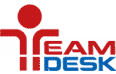 There was no problem importing data in one step. I used the file I’ve got exporting data from blist. This is the result:
There was no problem importing data in one step. I used the file I’ve got exporting data from blist. This is the result:
In TeamDesk I don’t see any simple way to display the list of people who donated thorough their site as well. The developer offers to use API for this.
 No luck with Zoho Creator. There was no way to check whether Obama Team could use Zoho Creator as the system couldn’t parse the app correctly through import file:
No luck with Zoho Creator. There was no way to check whether Obama Team could use Zoho Creator as the system couldn’t parse the app correctly through import file: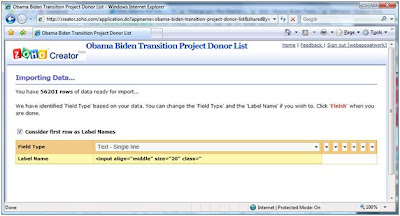
But another Zoho product - DB & Reports gives the opportunity to do that. This is what I’ve got:

This product also has built in tools for publishing the data through your blog or web site.
 Its Coghead turn now to prove its value. This is how the result of data import looks:
Its Coghead turn now to prove its value. This is how the result of data import looks: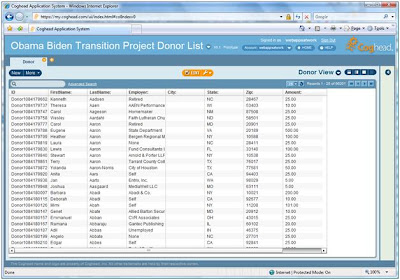
To integrate results in your own site one can use Coglets.
 If Obama Team choice was TrackVia the result of data importing would look like this:
If Obama Team choice was TrackVia the result of data importing would look like this:
Using "Publish this view" feature one can display it on his site.
 If use LongJump this is the look of data within the system:
If use LongJump this is the look of data within the system:
As I haven’t found in LongJump simple means to display the list on my site, I suppose we should use API within this program as well.
 Unfortunately I couldn’t check how to implement this in QuickBase for my trial has already expired.
Unfortunately I couldn’t check how to implement this in QuickBase for my trial has already expired.Anyway, I think each vendor won’t mind to be chosen by Obama Team and definitely each service provider would improve the system and make needed changes to satisfy their requirements.
Nobody knows what triggered the decision in favor of blist or it was just a random choice of the system, but that must be huge for the vendor.
I can hardly imagine any better promotion for the product.