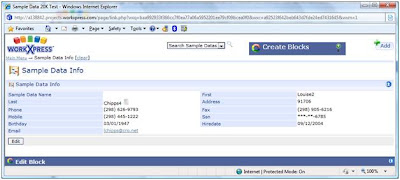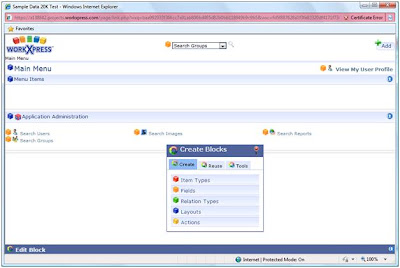It goes without saying how important it is to quickly share the data all over the world as globalization requires. Tools that can be applied where you need it are invaluable for the business.
Only really versatile systems are capable of
serving globally. I am really wondering how many vendors out there can satisfy this need.
Blist didn’t manage to handle this, let’s see what
TeamDesk can do.
So, TeamDesk formats date, time and numbers depending on "Language and Locale" property of the user working with the system:

All timestamps are also converted to each user Time Zone and displayed corresponding to your local time.
This is the example of the record for English (US) locale and Central Time:

As you can see the system has no problem with data input in different languages.
To make sure it’s really so I've changed my locale to Japanese locale and time zone to Tokyo:

You also have an opportunity to set units for currency and their position:

Decimal separator and digit grouping characters are defined by user locale. Data and time format are set by user locale so you can only control general options:

But not everything is that perfect. For example, the use of "Text – Multiline" column with "Data Entry" option set in "Append Only" or "Prepend Only" mode can mislead you regarding comments sequence in case your users are in different time zones:

You can also have some questions while converting date, time or numeric into text using formula expressions:

As you see the system uses neutral language format for such convertions.
Conclusions:
Well done. I’d say TeamDesk is ready for global use. Your global team will appreciate the possibility to look at app common data from their specific time zone and locale. But I think you’ve noticed everything is not that prefect here as well, at least you are aware of possible problems you may come across.
 The time has come. Today Coghead closed its doors for everybody who worked within the platform. Must say this case has taught us some lessons. In different ways.
The time has come. Today Coghead closed its doors for everybody who worked within the platform. Must say this case has taught us some lessons. In different ways.





 DabbleDB
DabbleDB