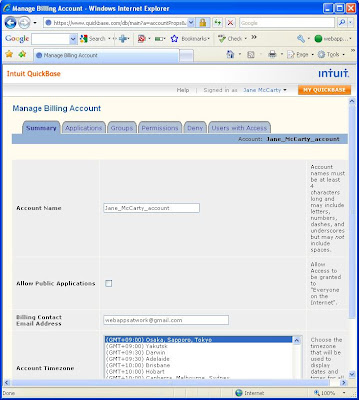Is it possible to build a profitable business around just one client? Well, don’t jump to conclusions right away. What would you say having US goverment as a client?
Is it possible to build a profitable business around just one client? Well, don’t jump to conclusions right away. What would you say having US goverment as a client?Blist is now Socrata.
This is the official position of the company stated by Jon Byrum, Senior Product Marketing Manager, on Get Satisfaction site:
"Socrata will continue to support access to your blists. We will not, however, continue to build features with a focus on CRM, Project Management, and online database solutions. We are dedicated to delivering the best social data discovery solution for governments and have prioritized our resources on that goal."
You can also find out more about it on the official blog of the company.
The first sign of what can happen could have been noticed in January 2009.
I think in such difficult times blist investors pondered it for a while and decided they’d rather stake on money of the government. Cause the chances to make some with the government are a way higher than trying to do the same thing hoping to build a profitable business model on online database solution.
What current blist users will do now? This is what they are offered:
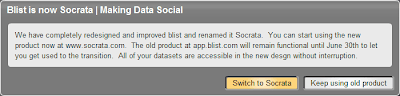
The thing is the service will not focus on online database solution development and current users can’t count on growth in this direction anymore. Anyway, in case they decide to migrate to another system I think the situation will be much the same Coghead users had to deal with.
There is one more interesting thing with Adobe Flex blist was built on. Actually, I wasn’t a fan of Adobe Flex use, and the fact that developers decided to limit the use of it in Socrata is very interesting. It really makes me wonder why?
Well, things are changing and I really wish Kevin Merritt and Socrata best of luck achieving their goals.