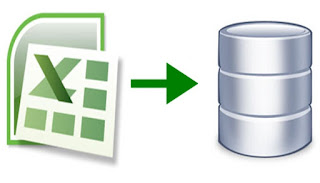I’ve got to tell you about a brilliant trend in application design. Citizen Developers—users— who are creators. There are employees with little to no knowledge of code, who with the nodding approval of their companies’ IT departments, are designing business applications with runtime environments. You see, even though they aren’t developers by profession, as citizen developers lack conventional coding skills, they still have a robust determination to build applications.
You might wonder, how did this citizen development trend come about? First, there was an increase in both accessible software and tech savvy employees. Secondly, they design applications that actually focus on tasks the partners and customers need right away, like asset tracking or joint project management. Thirdly, partners and customers are thrilled with these citizen developers, because they create applications faster than traditional coders. In other words, their applications give partners and customers access to unique information as soon as they need it…right away. Innovative businesses should leverage the creative force of these dynamic citizen developers.
As organizations modernize their workforce and launch products and services into new markets, leadership needs a tool that easily adapts to changing circumstances. Considering that workers in the business world have become smarter technically, and more tasks are automated, no-coding platforms are the evolution in efficiency and productivity. These no-code platforms empower managers, project leaders, and other workers with operational problems, to create fast solutions on their own. That’s why citizen development tools are such a hot trend among top corporations, including fortune 500 companies.
Low-code and no-code, drag and drop, cloud based tools empower users to make applications rather than code them. So companies are utilizing these low-code tools to create external-facing apps with broader accessibility. The era of coding, testing, debugging, and beta-testing has given way to citizen developers, with minimal to no IT expertise, creating business applications, ranging from CRM and ERP, to payment processing and customer support.
No-code and low-code solutions spearhead teams to make firm data-driven decisions in real-time. End users and their companies are excited about devising applications for their department, their company or the public using cloud computing and shared services, as well as fourth-generation language style development platforms.
The citizen development trend has ushered in an era where there is little difference between creators and users. And, though, professionals with coding and software development experience are still fundamentally important, many recruiters won’t just focus on those skills when filling development positions. Also, decisions about the technology a company uses, something that was once exclusively managed by IT departments, are now handled by basically anyone, from business analysts to salespeople.
If you weren’t already sold on the trend of citizen development, you will be when I tell you about another major advantage it brings—Cost reduction. Organizations are quickly switching from outdated legacy software to less expensive no-code, cloud solutions. Predicting what resources your business will need in the future, without overspending, is one of the most difficult aspects of running a company or department. However, most no-code solutions offer the benefit of a monthly subscription plan that’s immediately adjusted, scaling up to meet increased demand or scaling down in periods of reduced interest and activity. Also, they let companies control the number of users needed. By enabling businesses to delete users or decrease storage space to save more money, they only have to pay for what they use. Moreover, applications can be updated automatically to support the newest processes, eliminating time-consuming software practices that use to be part of standard software development.
Furthermore, managers no longer have to guess their company’s needs. Business application platforms react to organizational requirements as they evolve. They continuously advance business processes. In the length of time that it would take a manager to plan what his department needs and then to compile a presentation to IT, they can develop and deploy the actual application they want to their team, instead. In addition to the empowerment of easily developing their own solutions, most no-code services offer users a dynamic third party system. That’s right, they deliver an ecosystem that consistently interacts and transforms with every element, to firmly connect employees to the tools they already use.
These days, citizen developers are adjusting and scaling their projects as their businesses change, instead of waiting on IT to produce a new solution or recreate an old legacy code. Due to this advancement, 56 percent of technology budgets are now controlled outside of the IT department.
However, many organizations still lean heavily on old-style inflexible methods like legacy code solutions or disconnected spreadsheets and an excessive cumulation of emails. Those approaches jeopardize the task of managing multiple versions and configurations of software systems overtime, leading to disorganization, errors, and aggravation. But, the Citizen development trend is met with resistance by some IT departments due to control, reliability, and data security issues. In fact, IT departments without defined, updated policies on these solutions might incorrectly label citizen developers as employees operating shadow IT activities. An assumption of shadow IT toward citizen developers would most likely prove counterproductive and even harmful to any business.
Most traditional IT organizations with rigid approval procedures require employees to present a compelling case before they’ll develop a new technology solution. In addition, even when a strong case is made and approved, it might take months before a solution is initiated because of the huge backlogs most IT departments have. Some Software-as-a-Service (SaaS) providers, for example, online database platforms like QuickBase, TeamDesk, Caspio etc are equally accepting of both the demands on business users, with their new capabilities as citizen developers, and the needs of the IT department to direct the company’s technology. These SaaS providers bridge the gap, offering a sought after middle ground for both custom solutions and IT security. They can also lessen the IT department’s backlog. Moreover, they can even provide IT with the control necessary to manage agile development, while still empowering business users to create, deploy and change their own solutions with little to no coding skills required.
Using SaaS Web-Database products like QuickBase, TeamDesk or Caspio is a smart, resourceful way to meet business needs, speedily and proficiently. SaaS products will play a significant role in maintaining a balance between IT departments and users as the citizen development trend continues to rise.