 As I promised we get down to WorkXpress testing in order to figure out how it handles large data volume.
As I promised we get down to WorkXpress testing in order to figure out how it handles large data volume.Usually this is my first test of any new system and it doesn’t take much time and energy. Everything I do is just file import of 20 000 records to check out what happens. It used to be so till now. And you’d better get ready to take a look at the longest post on this.
I create a new app to kick off:

An unpleasant surprise expected me at the very beginning of testing, despite the fact WorkXpress Project Management Portal was working pretty well over secure connection, my specific app showed Certificate Error:

This is how my just created app looks:
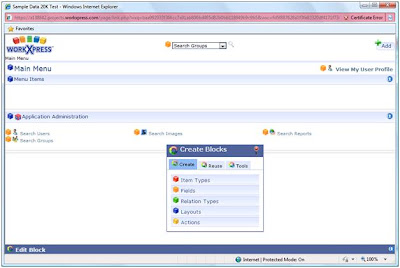
As WorkXpress can’t create tables or columns during import, you have to create everything by yourself first, and after this import the data. So, let’s create a new table for data importing, in WorkXpress it’s called Item:

WorkXpress peculiarity lies in its "contextuality" regarding everything. It means in order to create or change something you navigate to it as if you were the user of the application. So the easiest way to add a field in the table is through adding records screen and then drag & drop necessary field:

Get ready to drag & drop pretty often, and I can promise you that moving "Create Blocks" toolbar elsewhere will be your favorite thing to do.
This is the look of the form for adding as all fields are created:

Now we are ready to import data using "Import Items" link form Tools section of "Create Blocks" toolbar.
The first step to import data is to select and download CSV file. As we can see WorkXpress correctly recognized all data:

Unfortunately, that’s it. After this I couldn’t do a thing through Internet Explorer. As I’ve selected the table the system didn’t allow me to map the fields:

So, I’ve switched to Firefox and tried to import the data. By the way, Firefox had no problem with the certificate as well.

As I’ve created new records for each row I could proceed to field mapping:

Each field should be mapped separately. This is how the mapping interface looks:

I also had problems while mapping Address field, in my file Street, City, Zip, House there were separate fields and I didn’t manage to find a simple way to import it in one field Address. Probably before importing one should prepare data in advance.
At any rate after Field Map we are ready for importing data so let’s begin.
In WorkXpress import of 20 000 records lasted for 30 minutes:

While importing the system keeps on showing the progress, so the user is always aware of the stage of this process.
We are ready to check out results, but slow down. At first one should drag & drop List Layout from "Create Blocks" toolbar.

Let’s select necessary table:

So, we get an empty List. We almost reached the goal now, using "Reuse" tab from "Create Blocks" toolbar we can drag & drop needed fields in it:

This is how it looks now:

And the look of the specific record:

In general WorkXpress handles such data volume pretty well and personally I didn’t see any pitfalls. Navigation by page in List grid makes you feel it works a bit slower than expected, but to my opinion it’s ok.
Conclusions:
I can’t stand drag & drop. Yes, it was fun to create first field by drag it and drop into form the first time, but as I did it I can’t say exactly how many times, I had such a feeling the systems made me do something really stupid and not right.
Even though WorkXpress proved its capability to handle 20 000 records and apparently the user won’t have any problems while importing, the system didn’t facilitate my work. I’d even say quite the contrary. It made me do one-type drag & drop actions, couldn’t automatically suggest columns for data import and to review results I had to take some pains as well.
The system doesn’t look that smart as you start working with it, it can do anything you want, but it takes a lot to explain the system what exactly. Maybe I just used a sledge-hammer to crack nuts. Well, we’ll check this out in other tests.
Chalk up another big win for PAAS.
ReplyDeleteIf I was running a SAAS or PAAS company, I would hire you to run user and applicability testing and design. I would pay good money too. Unfortunately, most of these hosted app companies are myopic to a degree that I would be flabbergasted if any of them looked to outside, contracted experts to get their rough edges correct.
ReplyDeleteJane,
ReplyDeleteThank you for your honest review. As you and I have discussed, we are unrelenting in the pursuit of the best tool humanly possible, and as such we took diligent notes about all the enhancements you’ve suggested. We eagerly await your next critique.
Alan,
I agree with your first sentence! The reality though is that the amount of effort and input and refinement just to get interfaces even to this point I can tell you is Herculean. In truth, we are always soliciting feedback and input everywhere we can get it. They say that “the best interface is the one that no one notices”; we keep a careful eye out for the few things that did get noticed, and are thankful for the years of work leading up to all the things that didn’t!
If you’ve looked at the lines of Java and SQL code required to do everything Jane was able to do (even though it may not have been seamless for her), then you might reverse your first post to say “hooray for PaaS!”.
In fact, professional services folks who are not programmers use WorkXpress every day to build exciting functionality, and to capture exceptional value for the customer. Just today, I was touring a customer’s facility wherein that customer uses WorkXpress to power an inspection and assembly line using bar-coded work tickets and doing almost no data entry throughout the process, including everything from order receipt to billing and shipping; and all of this was produced in about 3 months, without writing code! (Hooray for PaaS!)
Clearly, there are improvements that can be made. In fact, at this stage of the market's development, a critical review by Jane may be more valuable to our company than a positive one. If it does nothing but serve as a wake up call to our team that we can still do a better job of understanding our users' perspective, what is that worth?
In all, a big “thank you” again to you Jane for an honest review and thank you to you Alan for your response.. We appreciate your time and attention.
Kinds Regards,
Treff LaPlante, CEO
WorkXpress
Actually, I am glad my reviews draw attention to issues of PaaS. And sound criticism here is only of a benefit for both, vendors and customers. So, Alan is making a good point here.
ReplyDeleteThe reason I started practical testings of products is simple. I just couldn't find in the Internet a single review where products were really tested and evaluated based on real results. All I saw were just shallow opinions after reviewing vedors site and demo. That's it.