 Zoho Creator doesn’t offer any special tools to generate documents, but as I suspected in case there is no simple way to accomplish the task Deluge Script and HTML are there.
Zoho Creator doesn’t offer any special tools to generate documents, but as I suspected in case there is no simple way to accomplish the task Deluge Script and HTML are there.This is Yoges’ answer how it can be done:
"All Zoho Creator views (including HTML View) has in built print support. HTML view can be used to generate nicely formatted document.Unfortunately my knowledge of HTML is not enough to generate a good report, that’s why let me simply show you screenshots of the example Yoge provided me with:
We have a sample application that showcase how HTML view can be used to print a HTML formatted report."
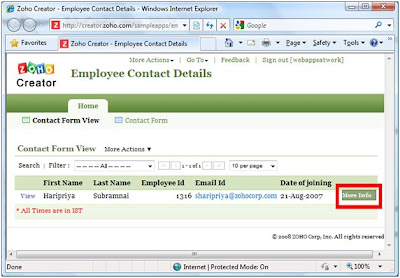
Click the button "More Info" to display contact details.

The "Print" button present in the top right corner is mapped to the url pattern that triggers the print action for a view.

This is the part of Deluge Script that generates this report:

As one can see it consists mostly of HTML tags. I’ve marked with yellow color spots where we have to insert pieces of Deluge Script.
So, you should decide for yourself if you are capable of mastering this way of document generation and if it satisfies your needs.
No comments:
Post a Comment