 What about the TrackVia simultaneous record editing capability?
What about the TrackVia simultaneous record editing capability?Yes, I took it for a run too. It doesn’t take much time to test it.
The algorithm is all the same: I open the record in two web browsers (IE and Firefox).
Changed the record in IE: edited First and Phone fields, then typed a note and chose the file:

In Firefox I changed File, Email and added Note. The file is chosen too. I just saved the changes.
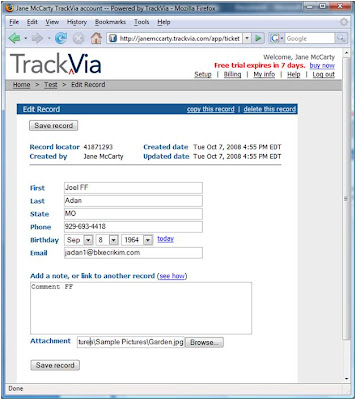
As one can see on the screenshot the system doesn’t highlight edited fields. Ok then, I actually save my changes in IE at first. And no luck! It seems in TrackVia you can’t operate within the system using one and the same login for multiple users…

The sole approach to the issue I must say. For the security it’s a beneficial feature of course, but what about the user utility? My point is if you can’t use one login for multiple users in case they don’t need separate permissions or just in order to spare a little money…
So, I created the second user to try again. This is a new record of another user in IE:

Saving the record at first there was no problem:

In Firefox the things went well too:

How does the record look now?

To sum up:
As one can see TrackVia developers applied another method of simultaneous record editing. No alerts or warnings to inform the user of data change or the risk of previous changes overwriting. It is substituted by the complete report of record changes.
To my opinion the detailed history of changes is of a great help for this function allows tracking each record editing, what was modified and exactly when. On the other hand, even if the changes of each user were reasonable, eventually it can bring the data into a total mess, and it won’t be easy to handle and track these changes. For example reports will display incorrect results or workflow logic will be broken.
No comments:
Post a Comment