 Your Coghead application is up and running. You are excited and thrilled. Trying to give you a short preview of pitfalls you can come across I hope to keep you like that a bit longer!
Your Coghead application is up and running. You are excited and thrilled. Trying to give you a short preview of pitfalls you can come across I hope to keep you like that a bit longer!Do you want to find out what happens when editing one record by multiple users at the same time in Coghead?
Let me show you.
I use Basic contact manager application template from Coghead Apps Gallery. As I started with the app, I edited a couple of fields in the record and tried to save it through 2 web-browsers simultaniously.
The record is open in IE:

And the same record in Firefox:

As you see edited fields are highlighted and marked with yellow frames.
My next step is to save at first this record in IE and that same record through Firefox right after saving in IE.
IE saved the record without any problems:

And what do you think happened while editing and saving the same record through Firefox?
Take a look at this massage:

Choosing No, Coghead is back to regime of record editing. It’s not much better by choosing Yes, Coghead just rewrites the record.
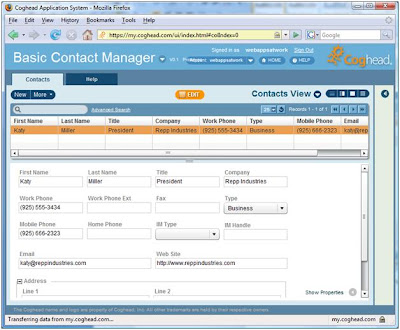
Coghead test findings:
So, on the pro side of Coghead is the fact that it handles the problem at least somehow. But offering just to press Yes/No doesn’t inform you properly what changes exactly happened with the record. There is no way you can understand who has changed the record and the system doesn’t indicate edited fields.
No comments:
Post a Comment