 To test TeamDesk I decided to try their Document Library application template.
To test TeamDesk I decided to try their Document Library application template. So in the application I’ve chosen one of their sample documents:

Without further ado I opened the record for editing in 2 browsers. As always my next steps were simple and clear. In IE I changed Type , Title and File fields:

In Firefox I changed Category, Type, Title and File:

It was of a surprise TeamDesk doesn’t highlight the fields. Anyway, let’s save the changes. At first in IE. Ok, TeamDesk easily saved the data:

The next step is saving all the changes through Firefox. And wow! The system warned me there was a possibility to overwrite the data. Good approach to the issue.

What can I say? TeamDesk provides a detailed info on who, when and what has changed in the record. In a warning one can see each alteration of the data and what I am trying to save. Besides, the user decides and chooses for each field which value is to save (the value that already exists in the database or the value you have just changed).
Well, how about that? I liked it a lot.
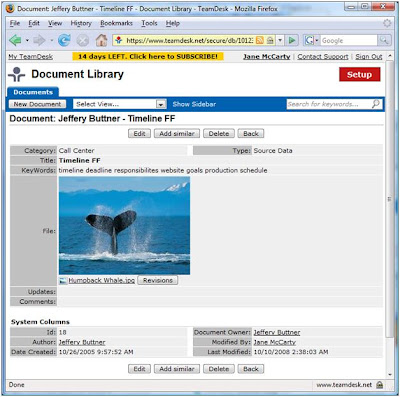
My summary:
At last I have found the solution which properly solves the issue. It should be noted that TeamDesk developers took seriously the problem of simultaneous record editing. This is the only system of all tested ones, which supports this mechanism for file attachment.
It would be good to highlight edited fields though. But all in all TeamDesk implemented the task perfectly.
Good job guys!
No comments:
Post a Comment