 I don't even doubt SalesForce can handle 20 000 records.
I don't even doubt SalesForce can handle 20 000 records.But I want to show you that SalesForce.com platform is developed for Enterprise and is not a good choice for Individual/Small Business.
Having created their free edition SalesForce guys didn’t bother much and with tweaking or adaptation and just granted access to Enterprise Edition. And this is how the implementation of such a simple thing as converting excel file into a web-database looks like.
First of all you need to create Custom Object (table):

As one can see on screenshots below through one checkbox Custom Objects are integrated with such standard SalesForce objects as Activities (Tasks and Events) and Notes & Attachment:

This is the look of the object we’ve just created:

Note that SalesForce doesn’t create anything through import, so we should create all fields first. There are 4 steps to take for each field.
Choose field type first:

Then put the name and additional parameters depending on its type:

Our next step is to grant access to the field:

And finally we can add the field to page layout:

I repeated this operation for each field and at last all columns were created:

Now we can proceed to import. The screenshot shows it won’t be that easy:
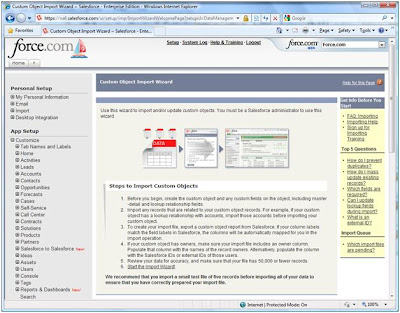
Let’s start importing data, choose Custom Data Object first:

I have no idea why, but somehow it turned out 3 steps are not enough to import data and 7 steps are to take now. You must decide what to do with duplicates next:

Now select the record owner:

And finally we can allow the system to check the file:

SalesForce correctly recognized the file and mapped all field by names:

My first try to import data failed. The system requires data for built-in Record Name column:

I decided to insert into Record Name the field First for I couldn’t do that within my data. But it didn’t help much… SalesForce couldn’t parse date fields and other 19 records:

My decision was to simply ignore these errors and continued importing:

You can see that SalesForce imports data asynchronously and sends a notification as import process is over and you can always check progress:

So, the data is almost ready for reviewing, there is one more thing though. First one should create Custom Object Tab to display it:

Lets input tab details:

Set access rights next:

The third step is to set in which apps (and its despite the fact in Free Edition you seem to have just one app):

Wow! Now we can check our data!

And this is how the form for editing looks like:

Conclusions:
Mission completed. SalesForce imported and handled 20000 records with no problem. But I’d say the very set up process of such a simple thing was a bit cumbersome. The system is overloaded with detailed set up peculiarities which don’t allow you to quickly create a prototype and fine tune it after that.
If I was asked now if there was a reason for other vendors to be afraid of SalesForce platform free edition, I’d rather say NO. On this stage it’s too overloaded with functionality and details. I think regular user is not ready to make decisions each next simple step the system wants him to.
Do you believe that Enterprise PaaS and Rapid PaaS can't be combined?
ReplyDeleteActually, I don't say that SalesForce can't be rapid. Comparing to other enterprise oriented PaaS it can be very rapid of course, but.. My point is it takes much more than just offer the product developed for enterprise, make it free without changing it at all and consider it to be enough for SMB. To understand the real state of facts just order Free Edition and try to erase all preinstalled sample apps. Believe me, it takes a lot...
ReplyDeleteYour approach is based on using Force.com building blocks, and as such, it is tedious but successfull. Another approach is to develop or find (my preference) a tool that encapulates these basic buildng blocks and simplifies the whole process. For example, using Google search for "import excel on force.com" shows a number of results. Scanning and navigating through these you will eventually find Cloud Converter, http://blog.sforce.com/sforce/2009/05/convert-spreadsheets-to-forcecom-apps-in-minutes.html, which runs as a service and will generate a Force.com object and fields, from an excel file, and import the excel file.
ReplyDeleteForce.com has a directory of applications in AppXchange; many are commercial, many are free. Cloud Converter is listed there and is free and open source.
Thanks for the link. Tried it!
ReplyDeleteReally,sample file with 3 fields was imported with no problem,
but failed to import the file from my example because of the error:
Found an empty row. Your spreadsheet should not contain an empty row. Check sheet sampledata20k, row 1001.
Thats a good thing we can easily convert a file in one step. It's a good way to jump start quickly. But it doesn't make our further work any better and less cumbersome.
If you are trying to use Salesforce.com for your CRM, take a break and try TrackVia, we eat our own cooking at TrackVia, I have used virtually every CRM out there and TrackVia is faster, easier and more flexible than anything else I have tried. Anyone can import an Excel file and start working with their records in minutes. No long customization cycle or frustrating and clumsy interface.
ReplyDelete@mrtrackvia
Robert Peverley
www.trackvia.com
Well Robert, it has never occured to me TrackVia is a CRM, not a simple online database! Well, probably I've missed a lot..
ReplyDeleteCould you please disclose "virtually every CRM" you've tried?