 I keep on clearing up peculiarities of how web-based programs can serve best to common users and what major vendors offer.
I keep on clearing up peculiarities of how web-based programs can serve best to common users and what major vendors offer.So, lets check how TrackVia handles unlimited users issue? I mean if adding new users smatrly principle works.
Check out the pricing in the first place. Each user with the permission to access the database is considered as Licensed User.
If you need to grant access for many users in TrackVia two things will be of help here:
Website Forms – this feature allows you to create public form that adds data to your database.
TrackVia allows generating HTML for a web form, and you can copy and paste it into your web page using your favorite HTML editor. This is how the results will look like:

If you want to quit here, you can – you already have a fully-functioning public TrackVia form that adds all new records in your database. You can even improve your form’s appearance and functionality if you are familiar with HTML script, and here you can specify how.
Published views – this feature allows you to make views available to the general public: people who are not TrackVia users and who aren't logged in to TrackVia. You can do this by publishing the view into an existing web page, or by linking to or sharing a public URL. This is how it looks:
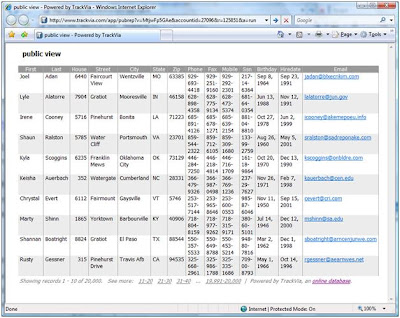
Published views do not allows modifying or viewing particular record data, but they do have working sort and pagination (results per page) links and will always show up-to-date information from your TrackVia database.
Conclusions:
TrackVia gives you good opportunities to organize public access to your database. The thing is your needs just have to fit the scope of viewing and adding the records to the database.
No comments:
Post a Comment