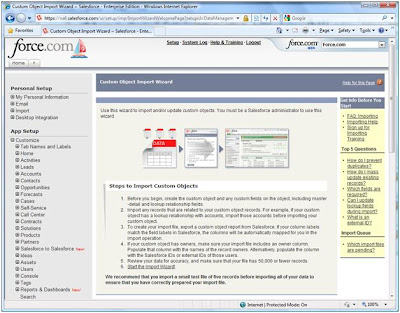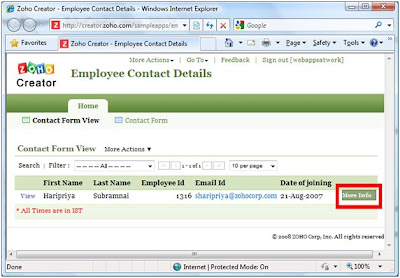I’ve already tried to generate documents with several systems, but what if there is a better way of doing that? Well, TrackVia also gets a chance to show what can be done within the system. So, let’s check and see if it’s a good solution to create slick docs.
I’ve already tried to generate documents with several systems, but what if there is a better way of doing that? Well, TrackVia also gets a chance to show what can be done within the system. So, let’s check and see if it’s a good solution to create slick docs.For this invoice I want to build a nice document:

Let’s just try standard print TrackVia uses for record printing:

As you can see the system doesn’t display child record content.
And now I’ll try to do it with a help of TrackVia Mail Merge feature that can be used to print one record or a set of records (any view) with a template that you create using Microsoft Word or a similar word processor.
Unfortunately, it doesn’t support child records as well, that’s why we’ll try to accomplish our task through Items table:

This is the look of mail merge template I created in word following instructions of TrackVia Help:

And that’s how it looks as I applied it to the above shown record:

You can see images are not displayed.
The good news is you can apply your template not only to one record, but to any view:

And that’s how the result looks like:

Conclusions:
Even though TrackVia doesn’t support child records and images by mail merge the whole approach is not bad. Besides, the system uses templates in RTF format what means you won’t have any problem generating the document with the look you want. So, if child records and record images don’t really matter TrackVia is a pretty good choice in this case.