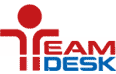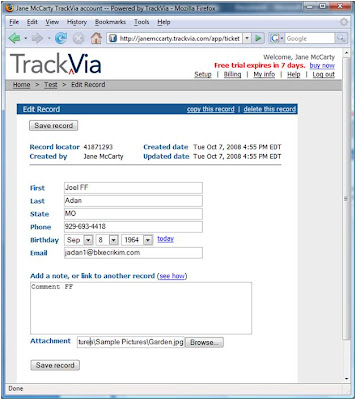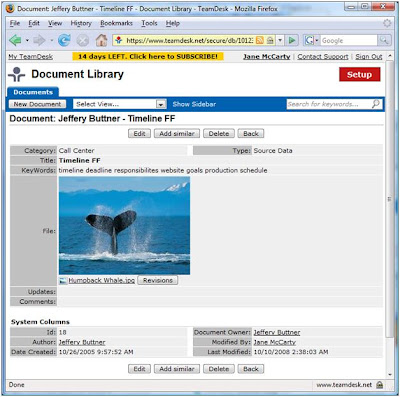Skimming through websites of products sometimes I just can’t help but try the functionality. Its Zoho Creator this time. The check of importing capability of 20 000 records.
Skimming through websites of products sometimes I just can’t help but try the functionality. Its Zoho Creator this time. The check of importing capability of 20 000 records.This is how we start with Zoho, creating an app from Excel:

As I expected, there was no opportunity to import the data directly from file, so the only way to do this was through copy/paste. Let’s give Zoho a chance to show its worth.

I am working on Dell Notebook (2.00 Ghz Core 2 Duo) and had no luck to see "Checking …" results after 15 min of my data processing. So since there was no feedback of the system I just canceled the request in order to import the data gradually.
I started the app creation from the first with 10 records to create application structure and then try to import data by 5K pack:

Pressing Submit one can see what happens next:

I must disappoint you, I didn’t manage to get any result of import 5K records. IE just stopped responding and I restarted it all over again.
As a result:
I asked Zoho Support to give me a hand. At first I was told something was wrong with a link to my file with 20 000 records. I sent out a file with my data, but nobody got back to me still. For each answer I was waiting for like a day and I think it just takes for too long for a user to reslove this simple task at the very start. I am still hoping they will get back to me. I will keep you informed.